ip
Moomin User Guide
Moomin is your personalized task manager. He can help you organize your tasks and make your life happier.
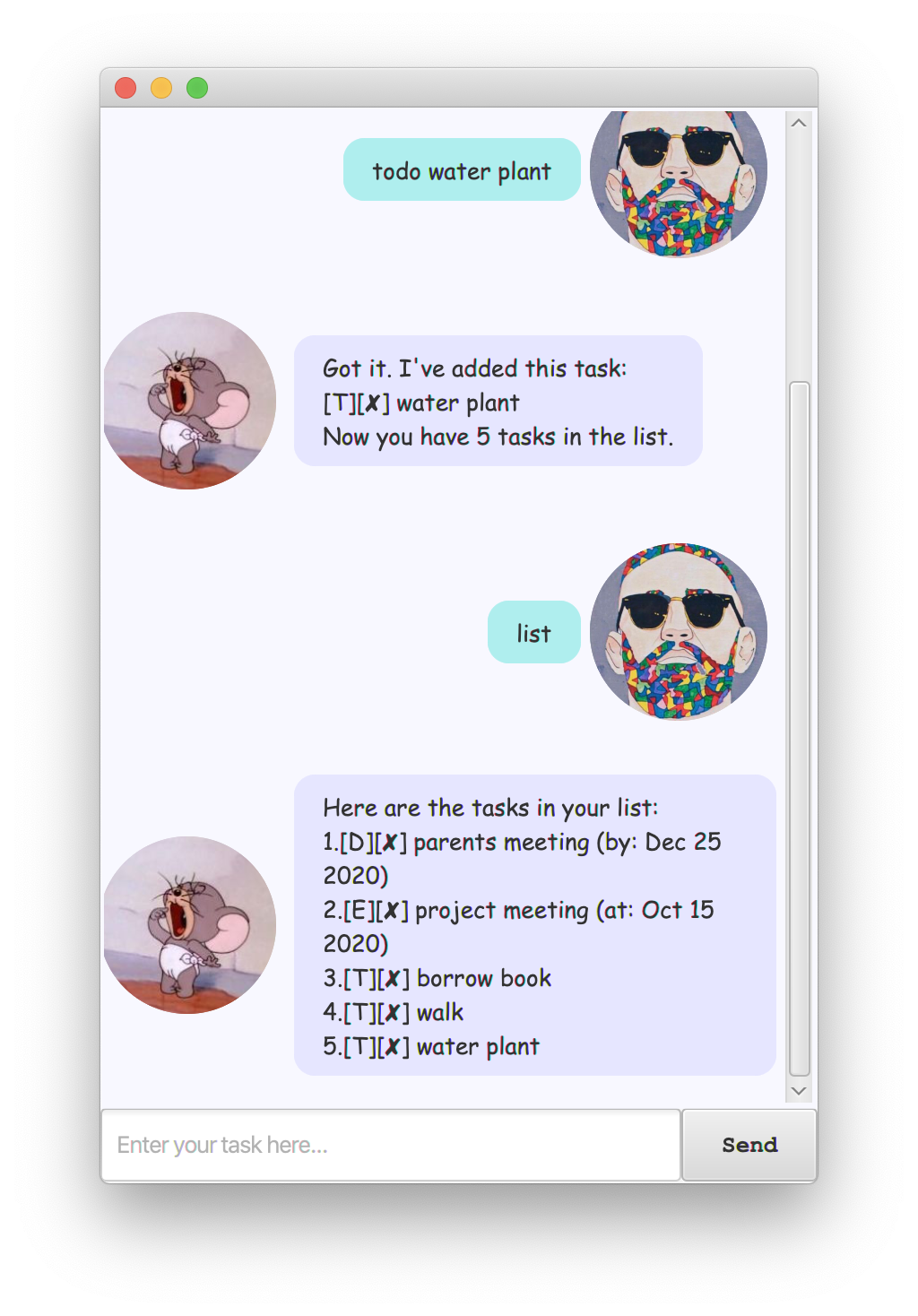
Quick Start
To use Moomin as your personal assistant, simply compile and run the Duke.java file at src/main/java/duke/Duke.java.
You can also build the application and run it using gradle.
A packaged jar file has been attached in the latest stable release. Feel free to download it and interact with Moomin by type the command java -jar ip.jar
Features
1.list - List out all current tasks.
Shows a list of all tasks in the task list.
Format: list
Example: list
Expected Outcome:
Here are the tasks in your list:
1.[T][✘] borrow book
2.[D][✘] return book (by: Sunday)
3.[E][✘] project meeting (at: Mon 2-4pm)
2.todo - Add a todo task
Add a todo task with specified content to the task list.
Format: todo TASK_DESCRIPTION
Example: todo borrow book
Expected Outcome:
Got it. I've added this task:
[T][✘] borrow book
Now you have 1 tasks in the list.
3.deadline - Add a deadline task
Add a deadline task with specified content and date by which the task needs to be completed to the task list.
Format: deadline TASK_DESCRIPTION /by YYYY-MM-DD
Example: deadline return book /by 2020-09-25
Expected Outcome:
Got it. I've added this task:
[D][✘] return book (by: Sep 25 2020)
Now you have 2 tasks in the list.
4.event - Add an event task
Add an event task with specified content and date of the event to the task list.
Format: event TASK_DESCRIPTION /at YYYY-MM-DD
Example: event project meeting /at 2020-12-20
Expected Outcome:
Got it. I've added this task:
[E][✘] project meeting (at: Dec 20 2020)
Now you have 3 tasks in the list.
5.done - Mark the task as done
Mark a specific task as done.
Format: done TASK_NO
Example: done 1
Expected Outcome:
Nice! I've marked this task as done:
[✓] borrow book
6.delete - Delete a task
Delete a specific task.
Format: delete TASK_NO
Example: delete 1
Expected Outcome:
Noted. I've removed this task:
[✓] return book
Now you have 2 tasks in the list.
7.find - Find a task
Find a task that contains a specific keyword.
Format: find SEARCH_KEYWORD
Example: find friend
Expected Outcome:
Here are the matching tasks in your list:
1.[D][✘] meet friend (by: Sep 24 2020)
8.edit - Edit a task
Edit the date, description of a task or undo a task. edit 1 date 2020-12-15 edit 1 task borrow books edit 1 undo
Format: edit TASK_NO data YYYY-MM-DD
Example: edit 1 date 2020-12-15
Expected Outcome:
Date is updated successfully:
[D][✘] meet friend (by: Dec 25 2020)
Format: edit TASK_NO task NEW_DESCRIPTION
Example: edit 1 task parents meeting
Expected Outcome:
Description is updated successfully:
[D][✘] parents meeting (by: Dec 25 2020)
Format: edit TASK_NO undo
Example: edit 1 undo
Expected Outcome:
The following task is marked as undone:
[D][✘] parents meeting (by: Dec 25 2020)
9.bye - Exit the application
Exit the application. Data will be saved to storage.
Format: bye
Example: bye
Author
Long Zeling